Teachable has introduced a 7-day free trial in 2025, giving potential users the opportunity to test all premium features before making a financial commitment.
This week-long trial lets educators, entrepreneurs, and content creators explore Teachable’s robust course-building platform, student management tools, and analytics dashboard without any initial investment.
For those not ready to commit after the trial, Teachable continues to offer its permanent free plan with basic functionality that never expires.
In this guide, we’ll walk you through both options, compare pricing plans, and help you choose the right starting point for your online teaching journey.
About Teachable Free Trial
Teachable’s 7-day free trial gives new users complete access to the platform’s premium capabilities without a long-term commitment.
Here’s what you need to know about the Teachable free trial:
| Teachable Free Trial | Details |
|---|---|
| Duration | 7 days |
| Premium Features | All included |
| Credit Card Required | Yes |
| Ideal For | Thorough platform evaluation |
The trial requires a credit card to get started, but you won’t be charged if you cancel before the 7 days are up. During your trial period, you’ll enjoy zero transaction fees on any sales you make, giving you a genuine feel for how profitable your courses could be.
Does Teachable Offer A Free Plan?
Teachable maintains a permanent free plan alongside its trial option. Unlike the time-limited trial, the free plan never expires, allowing users to host courses indefinitely without monthly subscription costs.
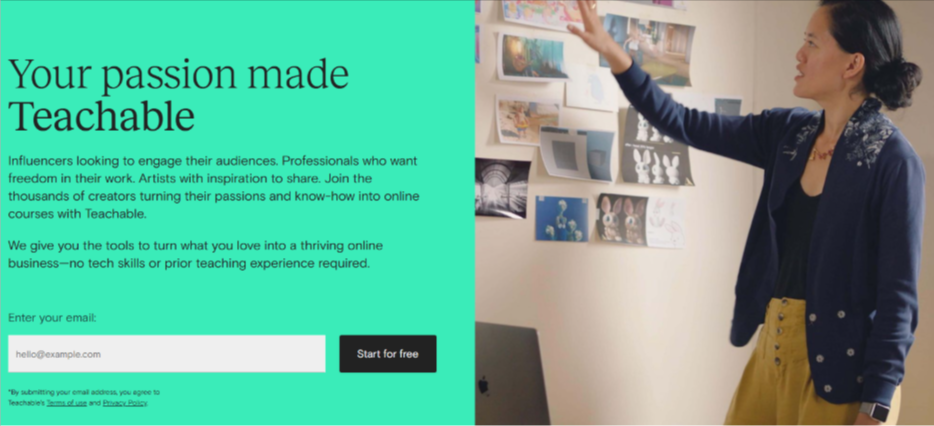
The key difference is functionality – while the free trial gives temporary access to all premium features, the free plan provides basic functionality with certain limitations indefinitely. This makes the free plan perfect for beginners with limited resources, while the trial better serves those who want to explore advanced features before purchasing.
Many successful Teachable creators started with the free plan to validate their course ideas before upgrading to paid tiers as their student base expanded.
How To Claim The Teachable Free Trial?
Getting started with Teachable’s 7-day trial is straightforward:
Step 1: Navigate to Teachable’s official website and locate the “Pricing” section in the main menu.
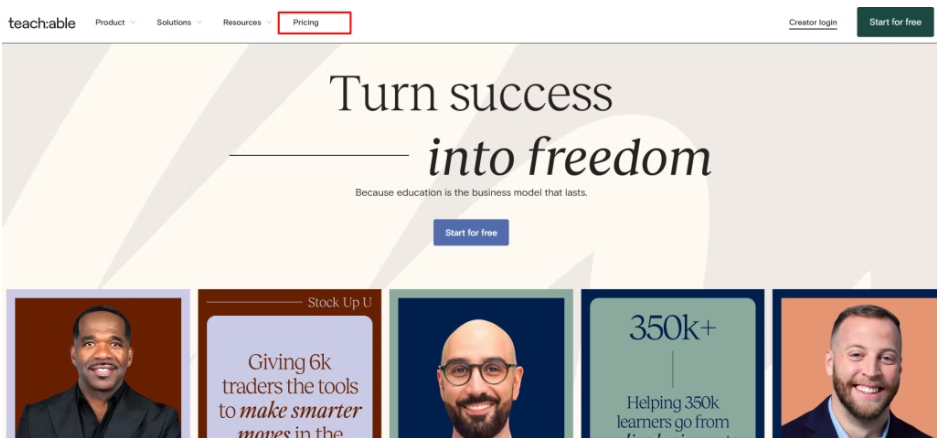
Step 2: Browse available plans and select the one that best meets your needs, then click the “Start Free Trial” button.
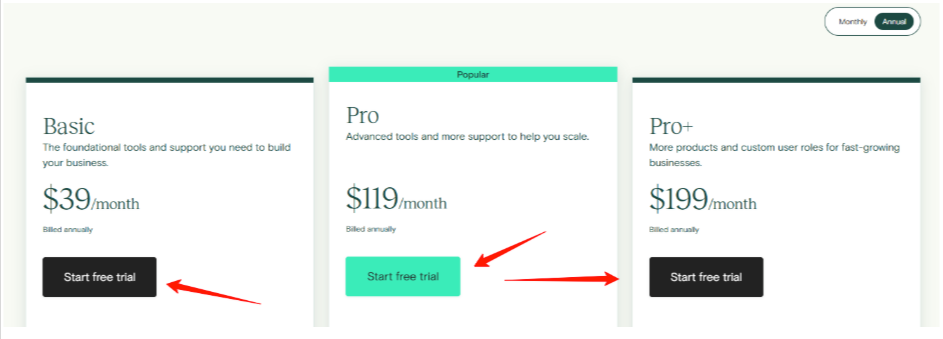
Step 3: Complete the registration form, including payment details (you won’t be charged until the 7-day period ends).
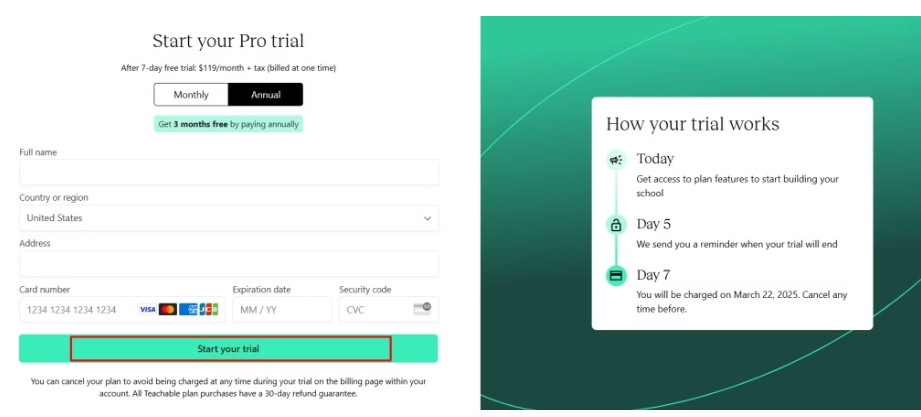
Remember to mark your calendar for six days after sign-up so you can evaluate whether to continue with a paid subscription or cancel before being charged.
How To Sign Up For The Free Teachable Plan?
Creating a free Teachable account takes just a few minutes:
Step 1: Visit Teachable’s website and look for the “Start for free” button, typically located in the upper right corner.
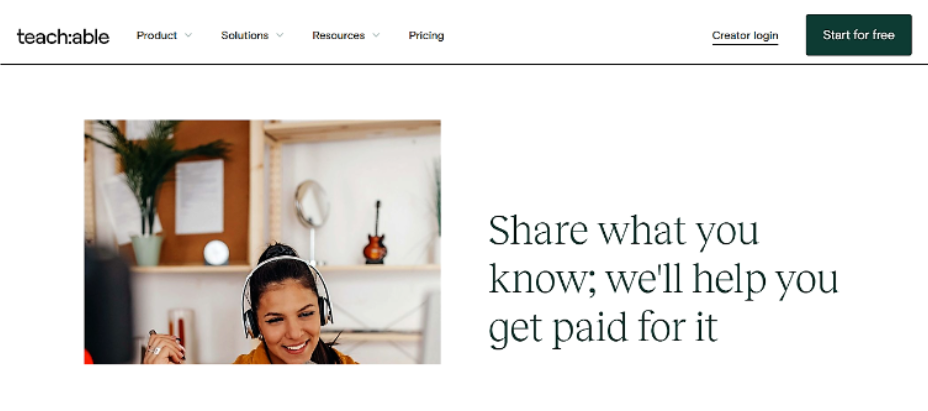
Step 2: Click the button to access the free registration page (no pricing information or credit card required).
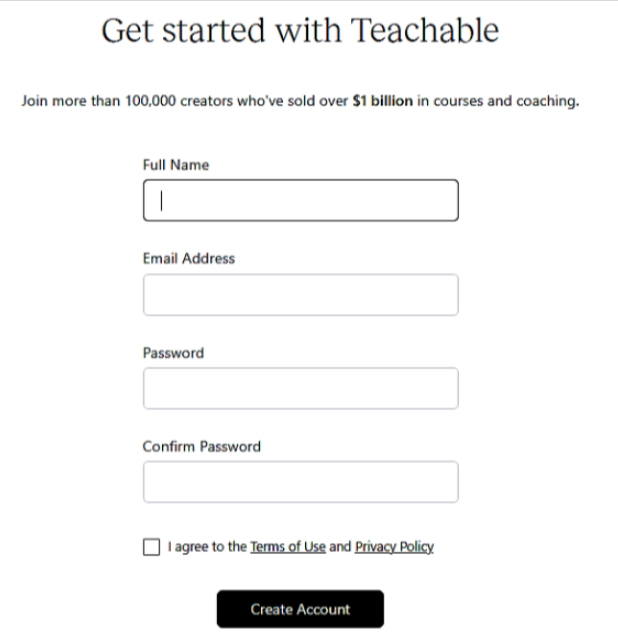
Step 3: Enter your name, email address, and create a password, then click “Create account” to gain immediate access.
After completing these steps, you’ll have unlimited access to Teachable’s basic features, allowing you to build and launch your first course without any subscription costs.
Teachable Free Trial Features
The 7-day trial includes all of Teachable’s core functionalities to help you determine if the platform meets your needs:
- Drag-and-Drop Course Builder: Easily organize lessons, sections, and modules with simple visual tools requiring no technical expertise.
- Basic Quizzes: Create assessment questions to test student comprehension and engagement throughout your courses.
- 0% to 5% Transaction Fee: During the trial, you can sell courses with minimal transaction costs compared to the free plan.
- No-Code Course Builder: Design professional-looking course pages without any HTML knowledge or programming skills.
- Discussion Lessons: Enable interactive comment sections for each lesson to foster student community and engagement.
- One Published Product: Launch a complete course, coaching program, or digital download during your trial period.
- Email Support: Access Teachable’s support team for assistance with any questions or technical issues.
Teachable Free Plan Limitations
Before committing to the free plan, be aware of these important limitations:
- Single Admin Account: Only one person can manage the school and courses.
- 10-Video Maximum: Your course content is limited to a total of ten uploaded videos.
- No Email Marketing Tools: The free plan lacks integrated tools for student communication and marketing campaigns.
- Limited Support Options: No access to live chat or community support resources.
- 10-Student Enrollment Cap: You can only enroll up to ten students across all your courses.
- Teachable Branding: Your school will display Teachable logos and branding that cannot be removed.
- No API Access: Cannot connect with external tools or create custom integrations.
These restrictions are designed to encourage upgrading as your course business grows beyond the initial testing phase.
Teachable Pricing & Plan: Who Is It Best For?
Teachable offers flexible pricing tiers to accommodate different stages of your teaching business:
| Plan | Annual Price | Monthly Price | Beginner’s Testing Course Ideas |
|---|---|---|---|
| Free | $0 | $0 | Beginners testing course ideas |
| Basic | $39/month | $59/month | Content creators starting to scale |
| Pro | $119/month | $159/month | Established businesses with growing audiences |
| Pro+ | $199/month | $249/month | Successful creators with large student bases |
| Business | Custom | Custom | Organizations with multiple instructors |
Each tier unlocks additional features as your needs evolve. The Basic plan removes student limits and reduces transaction fees, making it ideal for creators ready to grow beyond their first few customers.
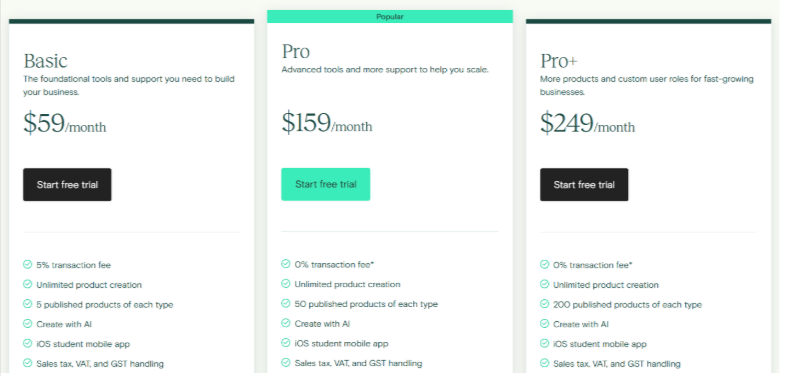
Pro plans add advanced features like certificates, course completion requirements, and affiliate marketing tools for established educators. The highest tiers provide specialized support and customization options for high-volume course businesses.
All paid plans include a 30-day money-back guarantee, allowing you to try your chosen tier risk-free beyond the initial trial period.
More Free Trials Like This:
Conclusion: Get A 7-day Teachable Free Trial And Start Risk-Free
Teachable’s free plan stands out as the ideal starting point for most new course creators in 2025. While the 7-day trial offers valuable insight into premium features, the permanent free plan allows you to develop your course at your own pace without financial pressure.
The free plan includes essential tools to create, launch, and sell your knowledge – perfect for validating your course concept before investing in advanced features. As your student base grows beyond the initial 10 enrollments, Teachable’s straightforward upgrade path ensures a smooth transition to paid plans.
For content creators serious about building a sustainable online education business, starting with the free plan provides the perfect low-risk foundation. When you’re ready for more advanced tools and higher student capacity, upgrading is just a few clicks away.






